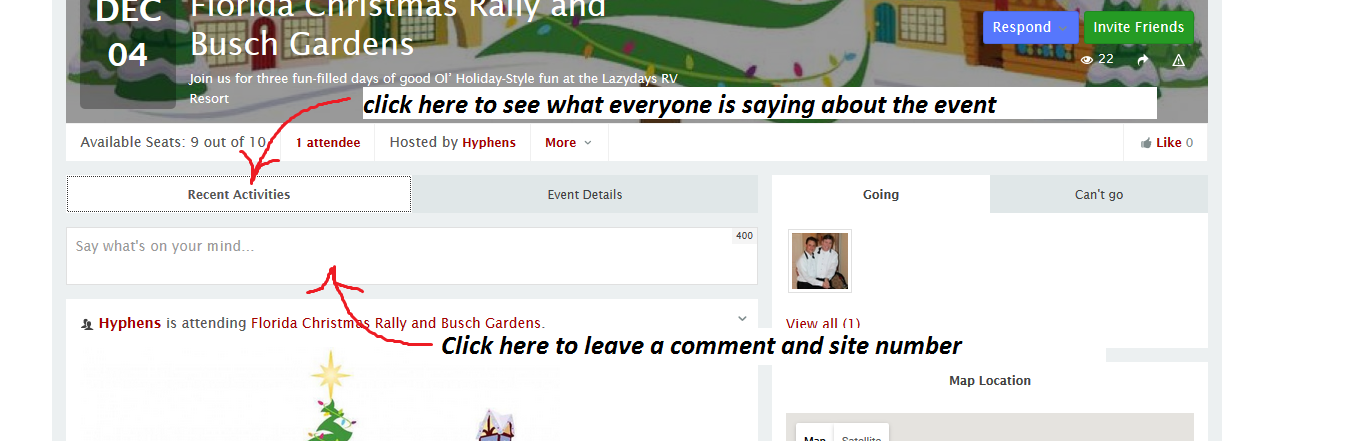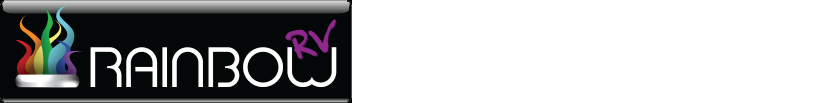This how to article and Video is part of our new series on website navigation 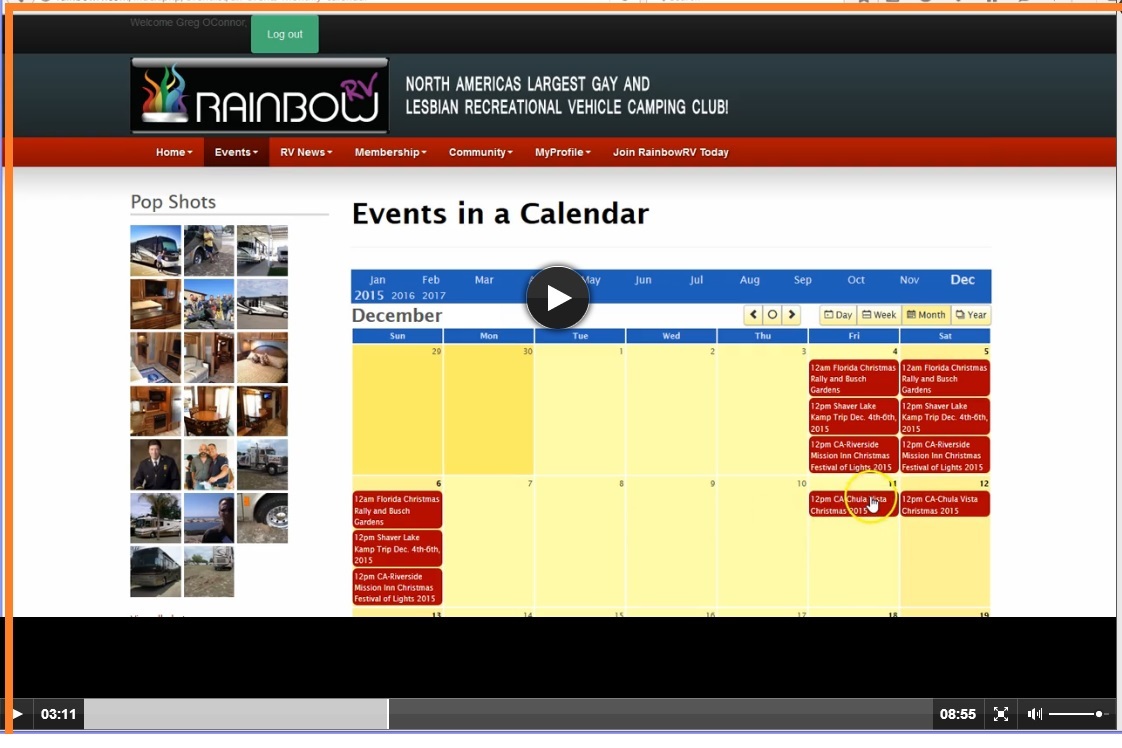
RainbowRV has two types of events Chapter Events and Kamp Trips . Chapter Events are formal whereas KampTrips are impromptu and require less organization. Both events are listed on the one calendar and open to all members. To find an event mouse over Events on the red menu line then click on Monthly Calendar
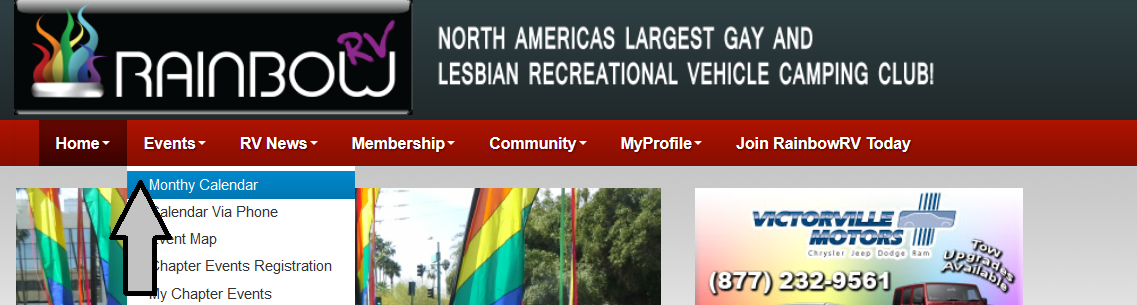
- Click on any event or navigate to the next month

- The event opens up with a click and you will know that it is a Kamp Trip if it has a Blue Respond button in the cover image. Check out details about the event , look at who is going then click RESPOND to list your intent. When responding to KampTrips you create interest and promote participation in the event. KampTrip responders make their own plans and reservations with the RV Park. No money is ever collected by the host of a KampTrip.
- When the Listing on the Calendar is a Chapter Event, registration is made with payment online. One clue to it being a formal event is the lack of a Blue respond button. Chapter Events have a orange oval button in the article that is clickable to more details about that chapter event.

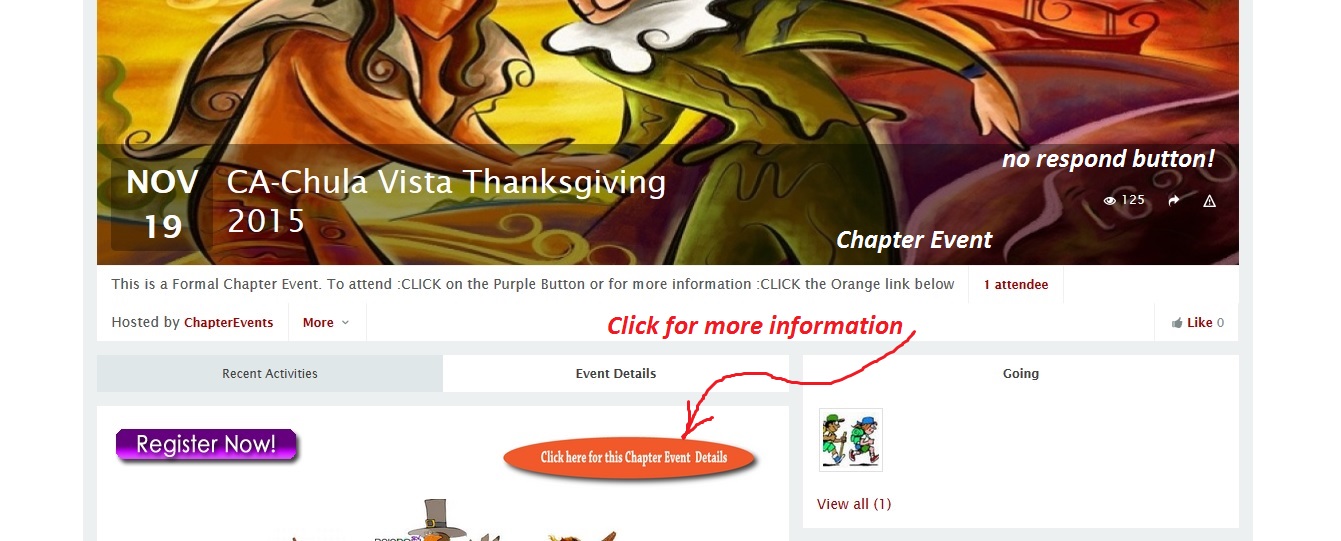
KampTrips registration is a polite way to let friends know you plan to join in on the fun and helps everyone find RainbowRV members at the KampTrip. The Recent activitys tab in the Kamptrip is a folder under the KampTrip Event Details folder. Click the tab and leave a comment. Comments creates interest in the trip and promotes participation.